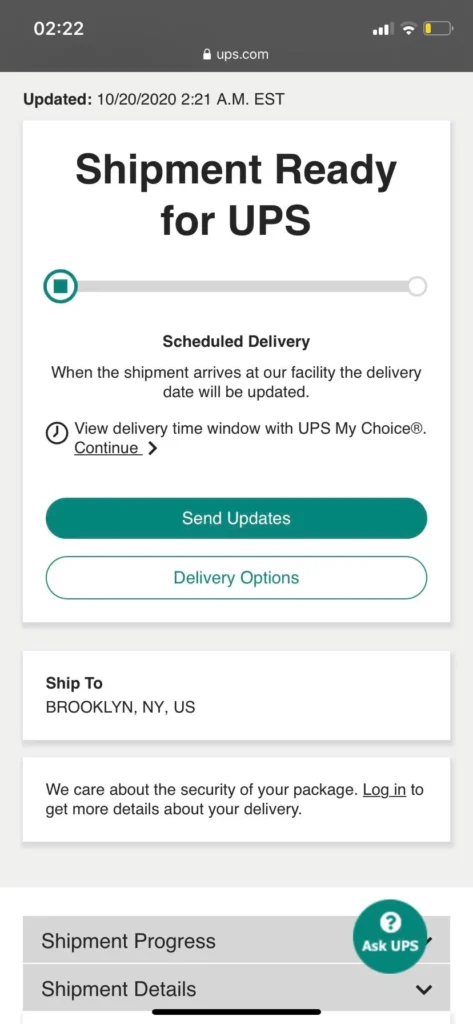
If you are a frequent user of UPS service then you might have seen the shipment ready for UPS status on your tracking page for your package.
Do you know what it means? Is there something that you need to do to get your package? Here, in this article, we are going to discuss everything related to the “Shipment Ready for USP”.
What’s the Meaning of “Shipment Ready for UPS”?
If you have got the “Shipment Ready for UPS” then it means that the shipment label for your package has been successfully created but UPS hasn’t got your package physically or they are yet to receive your package.
If you have got this update, then it shipper might be waiting for the UPS to pick up the package.
In simple words, it means that the shipper has finished packing your order and UPS is yet to pick up the package from the shipper’s facility.
What Really Happens After the “Shipment Ready For UPS”?
Here is a complete breakdown of what really happens after you get the “Shipment Ready for UPS” Update.
Package Pickup:
Whenever you receive this shipment ready for UPS update, then it means that your package is now ready to be picked up by UPS. After being picked up, it will make its way to the warehouse store. Or another designated location where it will be processed further
Ideally, in all the cases it happens on the very same day when you got this update. But if the location of the shipper is too remote, then it might take up to 2 days to get the package.
Sorting and Transportation:
As soon as UPS picks up the package, firstly, it gets scanned into their system And the package is given a tracking number, or you can say code using which you can track where your package actually is and what’s the current status of the package.
After that, your package is transported to the regional facility of UPS Where it gets sorted based on the destination and delivery route so that UPS can deliver the package on time.
Entering the UPS Network:
When your package has arrived at the sorting facility it package gets scanned again so that you can get the regular update and know where your package actually is.
During this phase, your package moves within the system of UPS to find the most efficient way, so that it can get delivered to the recipient’s address on time without getting delayed.
But if something happens that is beyond UPS’s control, then they can’t really do anything besides waiting for things to get fixed on their own, just like bad weather conditions.
Out for Delivery:
This is the last phase of any package where it gets out of the regional facility for the final delivery.
If your package has reached this phase, then your tracking status will show you out for delivery, which basically means, that on the very same day, UPS will try to deliver your package.
Generally, more than 90% of the packages get delivered on the very same day. But if somehow they fail to get delivered then UPS tries to get it delivered on the very next working day.
Why Does a Package Status Remain Stuck On “Shipment Ready For UPS?”
Long Queues aka Heavy Backlogs
It happens mostly at the time of some festival(Black Friday) or the holiday season when the entire facility of the UPS gets filled up with thousands of packages that remain in that place until they get scanned and moved further.
If something like this happens and your shipper has chosen the UPS Picking option then it can take a longer time for the UPS to pick up the package and process them.
In worst-case scenarios, the shipper might have to wait for a week until the UPS picks up the packages and move forward in their systems to get them delivered to the recipient’s address.
If the situation keeps on getting worse then UPS sends the upcoming packages to the nearby facility where they can get scanned and processed much faster And again, they get rerouted to their original route.
Missed a Scan
It happens very rarely. But when staff working at UPS might forget to scan your package then there are chances that your tracking status will show you the previous shipment ready for ups until it again gets scanned during the transportation process.
It can be quite frustrating to see your package tracking status remains stuck on the same issue. While in reality, it might be moving within the transportation network of UPS.
If you have ever faced this issue and it remains the same, showing the exact same notification for a week, then you need to contact UPS and let them know that something is wrong with your package.
Transportation Issues
Failure of trucks and unavailability of cargo planes can also be the reasons why your package is the same update for too long. To make it worse if the delivery truck that has a package gets somehow involved in an accident, the chances are there that your package is definitely going to get delayed And get delivered after the estimated delivery date.
Weather Delay
Extreme weather conditions like heavy snowfall, floods, hurricanes, and tornadoes can also be a reason why your tracking status remains showing you the same update. If something like this has happened in the regional facility from where you are expecting your package to come, then chances are there that UPS might halt the entire delivery processing chain until the weather clears up.
In these scenarios UPS updates, the package tracking status with a ‘weather delay’ update to let them know that there have been some weather issues that are causing the delay in the delivery of your package. But there have been instances where UPS hasn’t provided any update related to your package and it got delivered to the recipient’s address within a few days.
What Should To Do If Package Status Remains Stuck on the “Shipment Ready For UPS” Update?
Be Patient
There have been a few instances when the package status remains frozen on the same street test on account of some temporary delay. In these scenarios, you don’t need to do anything you just need to wait for at least 2 to 3 working days until it gets fixed on its own.
Contact the UPS Customer Care
If more than a week has passed and you haven’t heard or seen any movement in the tracking status of your package, then at this point, you would definitely need to contact UPS customer care and let them know that something is wrong with your package.
Provide them with all the necessary details, like your tracking code recipient address and the estimated delivery date so that they can process your request and help you provide the needed solution.
Contact the Shipper
Even after contacting UPS customer care, nothing happens. Then you should contact the shipper, as they are the ones who are responsible for the package getting delivered to the recipient’s address on time.
Politely request the shipper to contact UPS on your behalf and know the true status of your package.
You can also, ask for a refund if you have used the premium shipping service of UPS which basically guarantees that your package will get delivered within the given timeframe.
